Kubernetes Training

Docker is the world’s leading software containerization platform. It packages your application into one standardised unit, wrapping it into a complete file system that contains everything needed to run on a server. Kubernetes is a system created by Google to automate the deployment, scaling and management of containerized applications (like the ones Docker creates). The two combined make life a breeze for anyone needing to transport, install and maintain complex software applications anywhere.
Who should attend?
This course is designed mainly for Fresher’s, Developers, QA engineers, Release/Deployment engineers, System admins, Database admins, Technical managers, Technical leads and Operational support staff of software development teams who aspires to become a DevOps Engineer.
Goals & Objectives:
Docker dramatically changed (for the better) the lives of those who transfer, install and manage software applications on a regular basis. It made the process much less complicated and virtually eliminated any stress involved. Now, Kubernetes has made the whole thing even easier (yes, it’s possible). Want to learn how to containerize your application and then automate it from start to finish? This is the course for you.
- Install Docker and a Kubernetes cluster from scratch
- Learn how to run and manage containers effectively
- Create Kubernetes pods, deployments and services
- Build Docker images and configure Docker Hub from scratch
- Deploy a multi-component software application efficiently and easily

Course Information
Docker Training Duration: 14 Hours
Docker Training Method: Classroom Training / Instructor Led Online Training
Docker Study Material: Soft Copy
--------------------------------------------------------------------
Prerequisites:
This course is for complete beginners as well intermediate and expert users. There is no prior knowledge needed, but a dev/ops/cloud/Linux/networks background will definitely help.
The course optionally uses Kubernetes on AWS. If you want to learn more about AWS itself, you will need to read some AWS documentation or take another AWS course. The course only explains how to use Kubernetes on AWS, it doesn't explain how to use AWS itself. Still, all steps that you need to follow are explained in this course.
Materials:
- Students will receive the complete set of slides and recommendations for related papers and reference materials.
- Additionally students will receive the recorded videos of the classes.
------------------------------------------------------------------------------------------------
Instructor Led Online/Classroom Kubernetes Training
Flexible Time At Your Convenience
Over 1,00,000+ Professionals Trained Across 100 Countries
24x7 Live Support via Chat, Mail and Phone
Corporate Training and On-Job Support
Course Content
Module I: Getting Started
- World of Microservices
- What is Docker?
- Installing Docker
- Docker Hub
- Introduction to Kubernetes
Module II: Working with Docker
- Deep Dive into Docker architecture
- Running containers
- Creating Images using Docker
- Managing Ports with container deployment
- Introduction to YAML
Module III: Kubernetes Setup & Configuration
- Packages and Dependencies
- Install and Configure Master Controller
- Install and Configure the Minions
- Kubectl: Exploring our Environment
- Installing Kubernetes - Master Server
- Installing Kubernetes - Minions / Nodes
Module IV: Pods, Tags and Services
- Create and Deploy Pod Definitions
- Tags, Labels and Selectors
- Deployment State
- Multi-Pod (Container) Replication Controller
- Create and Deploy Service Definitions
- Creating Pod Definitions
- Labeling Your Pod Definition
Module V: Logs, Scaling and Recovery
- Creating Temporary Pods at the Command line
- Interacting with Pod Container
- Logs, Autoscaling and Scaling our Pods
- Failure and Recovery
- Running a Command in Your Pod Containers
Online Job Support
If you are facing any problem in performing your Kubernetes task assigned to you then MaxMunus is just a Call/E-mail away to help you. We provide Kubernetes Online Job Support for professionals to help them perform their Kubernetes task very smoothly and efficiently.
The Process we follow for our Online Job Support Service:
- We receive your enquiry for Online Job Support.
- We will arrange a conference call with our consultant to understand your complete requirement and the tools you are using.
- If our consultant is 100% confident in taking up your requirement and when you are also comfortable with our consultant, then only we will agree to provide service and you have to make the payment to get the service from us.
- We will fix the timing for the Online Job Support as mutually agreed by you and our consultant.
Request For Demo
This review is a thank you note for the sincere effort put by the Liferay trainer in completing the course. I am very happy with the way he is explaining every concept with deep understanding of the subject. Very grateful.
Usman M- Liferay Training

I appreciate your patience answering all questions I asked during the class. You explained everything good.
I like the way you troubleshoot problems. Looks like what I do but you have a lot more experience. I found I am not alone in my troubles.
Now I have general idea what the main goals of the RP WMS are, and I have general guidelines what to look for when something goes wrong in the outbound process. I am not afraid of touching policies/rules because now I know more about the dependencies(especially when I have separate test instance :) ).
Thank you guys and I hope we'll keep in touch.

The institute management is very supportive. They had arranged a demo online class before I choose to go for the registration. Really appreciate the way the trainer try to explain the things in a professional manner. Overall a very good institute and I would like to recommend this for Azure training.
The trainer explains everything very thoroughly, and pays great attention to detail. I really do appreciate the time and effort you put into delivering such amazing training.
Sampat K- Alfresco Training

AWS course was truly wonderful and amazing Course for me and great experience with all of you. Especially the trainer who thought us each and thing regarding this course. He has vast experience and expertise in his field. I have learned so much. Above all, his obvious passion for training has been inspiring and extremely motivating. I have not experienced this level of passion and commitment with any other trainer.
Thank you so much.


This training is different from other online courses available in the market as it has extensive hands on session with practical example and also knowledge is shared how in Industry it is being used extensively . I recommend this training to anyone who wants to pursue his/her career in AWS Cloud journey.





This by far one of the best training i have taken i have taken in a long time. I appreciate the effort put by the trainer in completing the course. 10/10
Rohit P- Qliksense Training


Very satisfied with overall IBM Curam training course. I am thankful to the trainer for giving extra support during my course. Appreciate.
Srikanth B- IBM Curam

Overall the training is really good and the way trainer provided the insights on the concepts of AWS with respect to various real time examples really make me understand the concepts in a better way - I will certainly recommend my friends to join the course from Maxmunus.
![]() Shailenkumar Mehta - AWS (Amazon Web Services)
Shailenkumar Mehta - AWS (Amazon Web Services)
Practical explanations and examples, hands-on approach, easy to follow and apply the concepts. Very much enjoyed the real world examples.
Simon Phil- Manhattan WMS

I would give more than 5 star for AWS training by the trainer. He has excellent knowledge and teach very well. He goes everybody systems and resolves the issues during the training session. He provides different use cases for each topics during the training sessions and provides good theoretical knowledge. I liked his training very well.

Training was very good and it improved our AWS skills
1. Good course material and structured
2. Helpful Trainer even during the class / off-the class for completing the assignments
3. Good blend of business examples / technical content.
4. Quotes of good examples in the usage of technical concepts in a real-time scenario
5. Good real-time examples and work out in the class.
Outstanding. I am very happy with the content and delivery of the training. The trainer was very experienced and covered everything in deep detail.
Mohan Nagaraju- TOGAF

The course is very well designed, well adapted and well delivered. The infrastructure to deliver the course is cuttung edge and latest. The style of delivering with reference to live projects is commendable. The trainer can connect to the audience and very helpful. I would recommend the course to all.


With the help of this training, I achieved my goal in getting into a step head of my career and becoming strong in AWS. Maxmunus really helped me to grow, and had a good trainer who is advisable for choosing better career and has guided for completion of certification.
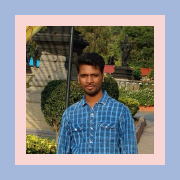
The trainer offers quality AWS training that was the most in-depth and comprehensive. I am especially glad to note that he came with extensive experience, knowledge and has the patience to make each one of us grasp even the tough concepts. I am so much thrilled about the course. Thanks for the excellent support of Maxmunus Team.

Training is going good till now, I can confidentially say I have gained immense knowledge on AWS. Trainer himself is certified and very knowledgeable
Trainer attends all the questions patiently and explains everything clear to the point regardless how many times you ask the same thing
Content of training also covers the relevant topic required in market; also the contents are explained clearly with practical knowledge.
Way to him, we feel satisfied for picking you up as our trainer.

And also please help me If I struck with Alfresco in Future.

Yes the training is complete and i am very much satisfied with the whole program. The trainer explained every concept quite clearly and didn't showed any discomfort in explaining the whole process in detail. The course was quite informative and if someone in my circle needs Manhattan training in the future i would definitely recommend your program.
I have attended AWS Solution Architect course. It was one of the best training i attended in my career. I got the practical 70% and theory 30% knowledge which i think best combination. I would really thankful to Maxmunus.Please keep up the good work. Thank you.

I am getting trained in AWS infrastructure. I had a minimal knowledge of cloud computing. Trainer is so well versed I was able to grasp the cloud concepts easily. All the sessions so far are practical and I was able to setup my own website in AWS. Good to be part of this coaching academy.

Training was good with hands on over various modules of AWS. Trainer has good command over topics and explained clearly about various scenarios. Several topics were discussed and could have been little slower as I am from totally a different background without knowledge into much of the IT infrastructure. Access to training videos and slack of trainer is an added advantage for getting in touch with the other team and gaining continous knowledge.

I am 100% satisfied & Thanks for the wonderful training. I really appreciate all your efforts to straighten me up.
Once again thanks for answering all my questions each and every day thoroughly.
Hi Nitesh,
Thanks for introducing Kumar to me. I was my pleasure working with you both. Great service and support.
![]() Babu Rajendaran-JDA WMS Training
Babu Rajendaran-JDA WMS Training
This is a great course and I've learned a lot from it! Truly appreciate your service.
Paul M- RedPrairie JDA

I found the trainer to be very knowledgeable in the field of WMS. He explained each and every concept in detail and answered my questions with a lot of enthusiasm.
He brings a ton of experience from his current role and responsibility from operations which, I found very useful as part of the training.
He was punctual and never got frustrated by the questions asked. When he was not fully prepared, he took notes to go back and research. My queries were answered with the detailed demonstration.
He took a lot of effort in preparing solid documentation which, shows his strength in Operations and sustain.
I wish him the very best in his future endeavors.
Maxmunus provided a smooth online passage through Video conferencing for the duration of the training. Logistics worked well.
Maxmunus arranged a professional, punctual and very knowledgeable resource to conduct this training.
Maxmunus did not interfere in the overall scheduling and daily sessions and gave the trainer the flexibility to lead and drive the training.
Sincerely appreciate the trainer for conducting this course. Thanks a lot.
I have joined as a trainee of Linux certification training course from MaxMunus. The classes went as per my scheduled time. And finished my Linux training last week and my overall experience was good. The training was perfect and the trainer had good knowledge about the subject. And covered all the related topics of Linux. Thanks to MaxMunus.

Training so far has been really good. The trainer has a very good knowledge on the subject and the way classes have been taken is very informative and practical. Looking forward to complete the ceritifcations and hoping that this training will help to find some good career oppurtunities.
![]() Prasanth S Nair - AWS (Amazon Web Services)
Prasanth S Nair - AWS (Amazon Web Services)

AWS training was outstanding and covered things in details. I am very happy with the outcome of the training. The trainer has very deep knowledge about the subject and training delivery was flawless. I would recommend this AWS training to everyone who wants to shift their career in AWS.
Rajiv S- AWS (Amazon Web Services)

First of all I would like to thank to my friends who opted me Maxmunus to learn azure training, Its wonderful & helpful to taking this training which promote my technical knowledge and expand my carrier opportunities.
The instructor is extremely Excellent. He is more knowledgeable , trained with material oriented, willing to help any student at anytime, with any clarifications.
It should be helpful who is looking for taking up Azure Architect Certifications . Maxmunus's peoples are more acceptable in the way that timing and facilities.
AWS Cloud faculty is an exceptional teacher at maxmunus solutions . He combines experience with knowledge. Other Training Institutes may offer just good training but maxmunus offers much more than just good training. It prepares you for the "Real World" and bridges the gap between the "Industry Expectations" and your own shortage of skills.. Any one looking for some real time , hands on training on Aws cloud just go and join maxmunus solutions.

The trainer has very good knowledge on the subject. Most importantly throughout the session, he has been very energetic and delivered the best to explain. The best part is he was proactively clarifying the areas whenever he used to feel we are not clear.He was well versed with the subject, very patient in answering queries and good at sharing his own work experience.



Training was excellent.
The trainer is very knowledgeable, and it’s a great opportunity to improve our knowledge and way of working in real time .
The communication between the trainer and the students is very good; we will not stuck at any point when you are practicing the things.
The provided Documents , videos and ppts are very helpful to revise the topics .
Trainer provided Communication channels like whatsapp, slack are very useful to share the knowledge.

I gained a lot of useful information on digital marketing. It is a great course and i am learning more than I imagined. OUTSTANDING.
Ketan Shah- Digital Marketing




This is to update that the training provided by trainer was outstanding,it was very much descriptive,practical based & also our every query got answered. We also had some professional assistance from him which is much appreciated. Overall i am completely satisfied with the training & i have already recommended my friends & colleagues.



I observed, that he is more technically sounds on everytopic he delivers and well versed with AWS concepts.
He ensures participants are activly engaged and making sure they've understood the concepts.
He keep-up the time, as he starts the class on time and ends it as per the interest of time.
All his classes are 90% pratical rather than running through the slides and explaining concepts theortically.
He never hestitate to clarify any questions/doubts being asked in the class, even if it is irrelevant to the topic being covered on that specific day.
He ensures everyone in the class have completed the lab excercise and in case of any clarification on completion, he helps us to fix the issue.


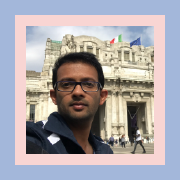

Windchill training was OUTSTANDING. I got what i was looking for, thanks to the trainer for every help.
Mayank T- Windchill PLM

